Export
Saving a Project
Exporting an entire project is done through the File menu using Save or Save As. This preserves all existing BaseData, matrix and tree objects – along with their associated analyses – as a “.bps” file.
Exporting results, groups and labels
Exporting a cluster or spatial analysis to be opened in a different software package is done through the Outputs tab, or via the Export menu at the left of the map display when viewing the result. Select the appropriate output and click Export…
You can also export the groups or labels as a sites by species matrix (or similar) as per this example:
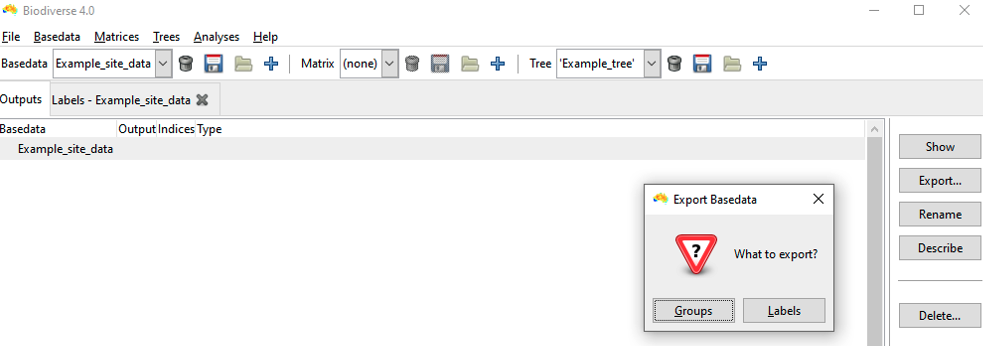
Results can be exported to a range of formats. For example, to generate a set of geotiffs for display using a GIS, select the ‘GeoTIFF’ format from the drop-down and then click the Next button. Enter a filename (a file type extension is not required) for the exported results and a location where you would like them saved and click OK. (Note that currently the geotiff format generates one file for each index in a spatial result, and one for each label in a basedata if you chose to export the labels).
Tree based outputs like Cluster and RegionGrower objects can be exported to geospatial formats as well as to tree based formats like Nexus and Newick.
The examples below are for a Spatial Analysis exported to a delimited text file.
The first option is the type of file to export to.
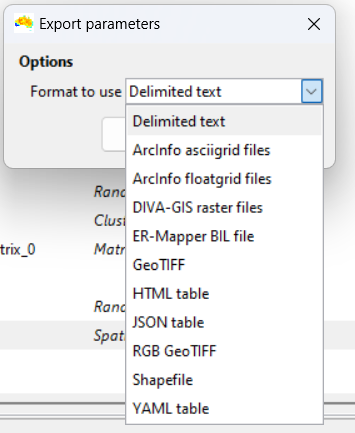
The next window will show a large range of options, with the set of options changing depending on the type of file being exported to. Most will have popups that appear when you hover over them, so you should do this to see what is available.
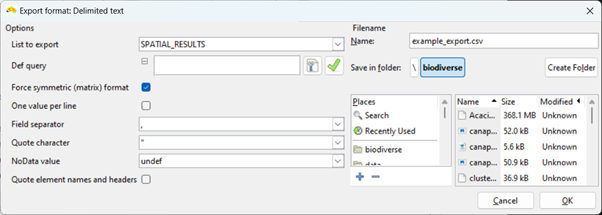
The most important option is the choice of List to export. The analysis results in Biodiverse will be stored across several lists Most go in the SPATIAL_RESULTS list, but list indices have their own. Each randomisation will also have several lists on each output (see Randomisation section above). This next example contains three calculation result lists from the PE clade contribution calculation, as well as three randomisation lists for each of the result lists.
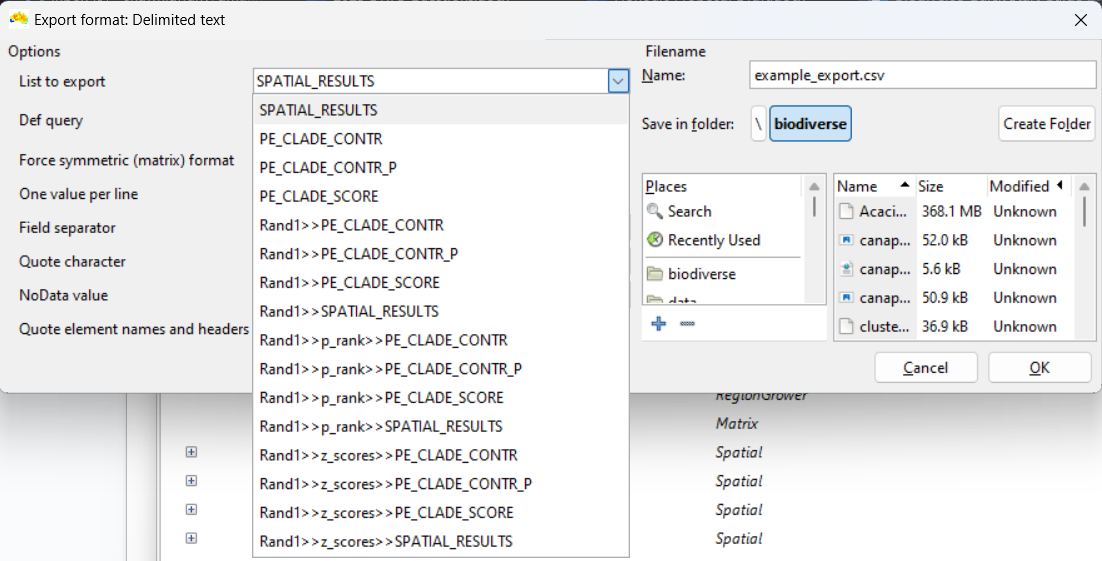
The Def query is a definition query that allows only a subset of results to be exported. This follows the same syntax as all other definition queries.